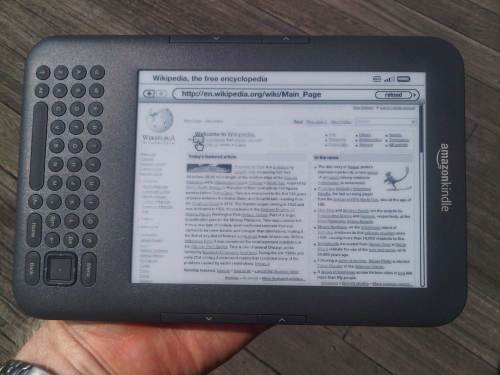Sennheiser MM550 review
 We scored a hands-on, or perhaps that’s an ‘ears-on’, with the Sennheiser MM550 stereo Bluetooth noise-canceling headphones last month. That quick listen got our eardrums all excited, and Sennheiser was kind enough to loan us an MM550 so that we could get better acquainted. For the specs and general info, check out our earlier hands-on with the MM550. In this review we’ll dive into more detail on the physical, technical and sonic aspects of the MM550.
We scored a hands-on, or perhaps that’s an ‘ears-on’, with the Sennheiser MM550 stereo Bluetooth noise-canceling headphones last month. That quick listen got our eardrums all excited, and Sennheiser was kind enough to loan us an MM550 so that we could get better acquainted. For the specs and general info, check out our earlier hands-on with the MM550. In this review we’ll dive into more detail on the physical, technical and sonic aspects of the MM550.
First impressions of the Sennheiser MM550
The MM550 is marketed and priced as an ultra-premium headset, so we were expecting something special when opening the brown FedEx box that arrived at theONbutton HQ. We were greeted by a smart looking store-friendly retail package, which was easy to open without a knife (yay!). Hiding inside was the MM550 itself and a soft pouch containing  a USB cable, headphone cable and charger with several international adaptors; Sennheiser really is expecting some serious jetsetters to buy this headset. Given the pricing of the MM550 and it’s billing as a do-everything set of cans, it’s good to see that Sennheiser included a good range of travel accessories.
a USB cable, headphone cable and charger with several international adaptors; Sennheiser really is expecting some serious jetsetters to buy this headset. Given the pricing of the MM550 and it’s billing as a do-everything set of cans, it’s good to see that Sennheiser included a good range of travel accessories.
The MM550 feels good to hold; for a closed back set of headphones the MM550 is light but evidently well made. The fitting mechanism on the headband is smooth and the headband itself has a decent amount of flex, giving the impression that it will be easy to get the MM550 to sit comfortably on the head. The ear arms fold inwards to make the MM550 more portable. The ear pads have a very soft cushion that closes around the ear helping to reduce ambient noise and making the MM550 handy in the cold, windy New York winter climate. The closed back design of course also allows for larger drivers to be placed within the ear pads.
The right ear pad houses all of the MM550’s controls; power/play/pause, track skip, volume, noise canceling, Bluetooth and the SRS WOW HD enhancer are all controlled from here. On the left ear pad a Sennheiser logo takes pride of place, presumably enclosing the MM550’s rechargeable battery. The micro-USB charging port is also on this ear pad.
Using the Sennheiser MM550
The MM550 paired without issue with the Samsung Epic 4G and BlackBerry Bold 9700. Both of these smartphones support A2DP (stereo audio streaming over Bluetooth) and AVRCP (remote playback control over Bluetooth), so they were ideal candidates for testing the MM550. In both cases, the MM550 technically functioned perfectly. Playback and volume controls worked as expected, and I never needed to re-pair the MM550 during the testing period.
 Call quality on the MM550 was excellent, and the headset distinguished itself by being the only stereo Bluetooth headset I’ve used outdoors where callers say they can hear me clearly. Due to the microphone’s placement all the way back at the ear, most stereo headsets have difficulty picking up spoken words. The one issue I encountered outdoors however was that the microphone did pick up some street noises too prominently; callers still said they could hear me but that the street noises were also very audible in these cases. Indoor call quality with the MM550 was excellent. As you would expect, the MM550 interrupts music playback when an incoming call arrives and takes you back to the music when the call is over.
Call quality on the MM550 was excellent, and the headset distinguished itself by being the only stereo Bluetooth headset I’ve used outdoors where callers say they can hear me clearly. Due to the microphone’s placement all the way back at the ear, most stereo headsets have difficulty picking up spoken words. The one issue I encountered outdoors however was that the microphone did pick up some street noises too prominently; callers still said they could hear me but that the street noises were also very audible in these cases. Indoor call quality with the MM550 was excellent. As you would expect, the MM550 interrupts music playback when an incoming call arrives and takes you back to the music when the call is over.
The noise-canceling features of the MM550 has been well thought through by Sennheiser’s engineers. The MM550’s noise-canceling technology, called ‘NoiseGard 2.0’, does its business without introducing noticeable sound effects into the music. That’s a bigger complement than it may appear, as many noise-canceling systems introduce hiss or significant coloration but this is not a problem with the MM550. The MM550s however do not completely block out external sound, but they did a good job of significantly reducing ambient noise on the New York subway and made listening to quiet content such as podcasts much more pleasurable during a typically noisy journey. The noise-canceling also allows you to hear content better without needing to cranking the music up to 11.
 One interesting feature of the MM550 is that when the noise-canceling button is pressed, the microphone activates and passes external sound through the headset instead of music playback. Sennheiser calls this ‘TalkThrough’. So if you’re listening to music in a store for example and then get to the register, by pressing this button you can have a normal conversation without needing to take off the headset. The Plantronics BackBeat 903 has a similar feature, and it’s nice to see it being implemented on other headsets.
One interesting feature of the MM550 is that when the noise-canceling button is pressed, the microphone activates and passes external sound through the headset instead of music playback. Sennheiser calls this ‘TalkThrough’. So if you’re listening to music in a store for example and then get to the register, by pressing this button you can have a normal conversation without needing to take off the headset. The Plantronics BackBeat 903 has a similar feature, and it’s nice to see it being implemented on other headsets.
So how does the MM550 sound with music? Listening to consumer headphones is often a subjective experience; increasingly people prefer a more bass heavy delivery and consumer headphones have been moving in that direction in recent years. The MM550 is designed to give a balanced delivery of the music, with the SRS WOW HD enhancer
available to provide some extra sparkle if you want more excitement from your content. I’m not a fan of adding enhancers to headphones or amplifiers, because from my experience good headphones and amps are able to give a good sound delivery without needing enhancement. But consumers generally expect some kind of enhancer or bass boost, so these things exist as a result.
With the SRS WOW HD enhancer off, the MM550 does deliver a reasonably balanced sound with a slight accentuation of the upper vocal frequencies at the expense of some of the lower midrange. The bass is punchy and there are plenty of highs, so this slight lack of lower midrange produces a very open sound that doesn’t suffer from any muddiness. It also means that some vocals can tend towards thinness, even sounding a little harsh sometimes. Pop, dance and Jazz  sounded great in my listening time with the MM550. The bass in Mylo’s Drop the Pressure drove the track with energy and Uniting Nations’ Ai No Corrida bounced along with real verve. It was with Country music that the MM550 tended to produce occasionally harsh female vocals and guitars.
sounded great in my listening time with the MM550. The bass in Mylo’s Drop the Pressure drove the track with energy and Uniting Nations’ Ai No Corrida bounced along with real verve. It was with Country music that the MM550 tended to produce occasionally harsh female vocals and guitars.
Turning on the SRS WOW HD enhancer, the bass became really solid on the MM550. Dance music powered through the ear pads in a superb way and without sounding muddy. The enhancer adds significant amounts of midrange boost however, which can sound harsh on some music genres after extended listening. So while the SRS WOW HD enhancer gives an instant “wow”, as I experienced during my initial hands-on, I tended to enjoy the MM550 for longer periods with it switched off.
The MM550 can also work as a regular set of cabled noise-canceling headphones. In this mode the MM550 sound almost identical to when they’re connected over Bluetooth. The sound is perhaps slightly clearly, but the difference is almost imperceptible. The MM550 ship with a regular stereo cable rather than a three ring hands-free cable, so they can only be used as a hands-free cellphone headset when connected over Bluetooth.
The MM550 has one noise-canceling quirk, whereby the noise-canceling circuit momentarily disengages when switching from one music track when you’re listening to a playlist. It’s not a big issue, but is just a little odd because the silence breaks for a split second while you’re in a break between tracks.
 Sennheiser quotes 8 hours of stereo Bluetooth music playback with noise-canceling for the MM550. Although I did not track my exact listening time with the MM550, I only needed to charge the headset once during my testing and I listened to it extensively. It felt like Sennheiser’s battery claim is ballpark accurate. Various factors will impact battery life with wireless products, so it’s difficult to really assess claims. For example a headset will have to work harder to maintain a connection if the device it’s talking to is at the limit of its reception range. Also, switching a headset on and off uses proportionately more battery life because the headset has to expend significant energy searching for a connection. When a stable connection is secured, the power usage reduces.
Sennheiser quotes 8 hours of stereo Bluetooth music playback with noise-canceling for the MM550. Although I did not track my exact listening time with the MM550, I only needed to charge the headset once during my testing and I listened to it extensively. It felt like Sennheiser’s battery claim is ballpark accurate. Various factors will impact battery life with wireless products, so it’s difficult to really assess claims. For example a headset will have to work harder to maintain a connection if the device it’s talking to is at the limit of its reception range. Also, switching a headset on and off uses proportionately more battery life because the headset has to expend significant energy searching for a connection. When a stable connection is secured, the power usage reduces.
Can the Sennheiser MM550 justify its premium price?
Overall the Sennheiser MM550 is an excellent headset. That does need to be put into the perspective of its extremely high MSRP of $649, which currently translates to around $499 on various online retailers. If you can live with the MM550 as your only headset for noise-canceling, stereo Bluetooth streaming and cabled duties then you might be able to justify its premium over other closed back designs. It does pretty much everything very well, but whether it does it hundreds of dollars better than the competition is a difficult call.
Neil Berman
Hands-on with Sennheiser’s MM550 stereo Bluetooth headphones
 Around this time last year we went hands-on with the Sennheiser MM450 stereo Bluetooth heaphones. They sounded great but were expensive, around twice the price of Nokia’s BH-905 and even more still than Sony’s excellent (but not noise cancelling) DR-BT50. Sennheiser has updated the MM450 with the MM550 which, unlike the on-ear MM450, sports a closed back design. Just like the MM450, the MM550 is able to stream music over Bluetooth (A2DP), handle calls and offers playback remote controls (AVRCP). I scored a listening session with the MM550 this week and here are my impressions.
Around this time last year we went hands-on with the Sennheiser MM450 stereo Bluetooth heaphones. They sounded great but were expensive, around twice the price of Nokia’s BH-905 and even more still than Sony’s excellent (but not noise cancelling) DR-BT50. Sennheiser has updated the MM450 with the MM550 which, unlike the on-ear MM450, sports a closed back design. Just like the MM450, the MM550 is able to stream music over Bluetooth (A2DP), handle calls and offers playback remote controls (AVRCP). I scored a listening session with the MM550 this week and here are my impressions.
Update: We’ve now written a full review of the Sennheiser MM550, or you can continue on this page and read our initial hands-on impressions.
Features of the Sennheiser MM550
- NoiseGard™ 2.0 noise cancelling technology, available when using the MM550 either wirelessly or wired
- Stereo Bluetooth A2DP, AVRCP and hands-free calling
- TalkThrough – one press of a button turns on the external microphone so you can hear outside sounds without removing the headset
- Neodymium magnets and patented Duofol diaphragms
- SRS WOW HD™ sound enhancer
- Large closed back ear cups
- Direct cable option
- Integrated track and volume controls
- Collapsible and a carry case is included
Listening to the Sennheiser MM550
 In the demo the MM550 was paired to a Motorola Droid and the pairing process was straightforward. I was in a fairly noisy environment and the noise cancelling was turned on when I put on the MM550. Outside noise was significantly attenuated although by no means silenced. As with most noise-cancelling headphones I was able to hear people speaking around me but there was a notable difference between when the noise-cancelling was engaged vs disengaged.
In the demo the MM550 was paired to a Motorola Droid and the pairing process was straightforward. I was in a fairly noisy environment and the noise cancelling was turned on when I put on the MM550. Outside noise was significantly attenuated although by no means silenced. As with most noise-cancelling headphones I was able to hear people speaking around me but there was a notable difference between when the noise-cancelling was engaged vs disengaged.
When I pressed play on the MM550 it was immediately clear that this is a rocking set of cans. The SRS WOW HD enhancer was switched on and, while I’m not a fan of that feature on Motorola’s S9-HD, on the MM550 it produces a superb sound. Basslines are solidly resolved, there’s an airy top end that creates a perception of openness and the soundstage is wide without sounding artificially stretched. What’s great of course is that with the noise cancelling turned on, you can enjoy all of this at lower volume levels. This is the kind of reproduction though that makes you want to crank it up to 11; a truly engaging, driving and yet non-fatiguing sound.
creates a perception of openness and the soundstage is wide without sounding artificially stretched. What’s great of course is that with the noise cancelling turned on, you can enjoy all of this at lower volume levels. This is the kind of reproduction though that makes you want to crank it up to 11; a truly engaging, driving and yet non-fatiguing sound.
Interestingly all of that good stuff went away when I disengaged the SRS WOW HD. I often find that headsets that have enhancers sound great in one state but not both. Typically I prefer the natural balance of the headphones with the enhancer switched off, as long as the engineers have done a good job. With the MM550 however the sound became empty and tinny with the SRS WOW HD disengaged. Now admittedly I only spent a limited time listening to the MM550 but I honestly don’t think this was a perception issue as I switched between the on and off positions of the enhancer.
 Other funky features of the MM550 include TalkThrough, which mutes the music and activates the external mic so you can hear outside sounds. This worked well and is a very useful feature. The MM550 is also collapsible for portability. It’s not quite as compact when folded as the Sony DR-BT50, but the collapsing is a handy feature. The MM550 also comes with a detachable cable for use as regular wired headphones, which makes them good travelling companions for travelers who want to make use of in-seat entertainment and other wired sound sources.
Other funky features of the MM550 include TalkThrough, which mutes the music and activates the external mic so you can hear outside sounds. This worked well and is a very useful feature. The MM550 is also collapsible for portability. It’s not quite as compact when folded as the Sony DR-BT50, but the collapsing is a handy feature. The MM550 also comes with a detachable cable for use as regular wired headphones, which makes them good travelling companions for travelers who want to make use of in-seat entertainment and other wired sound sources.
The Sennheiser MM550 is rated to give 20 hours of talk time, or 8h/10h of wireless music playback with/without noise-canceling engaged. Although I would love to listen to the MM550 for that amount of time, I didn’t have the opportunity to test these claims. I also didn’t try making any calls with the MM550. I did however try all the playback and volume controls, which worked fine when paired with the Motorola Droid.
If you’re reaching for your wallet, I’ll warn you that the MM550 will retail at $499 so it’s unlikely to fit within all budgets. If money’s no object though, for music lovers they’re definitely the best sounding stereo Bluetooth headphones I’ve heard.
Neil Berman
Motorola S10-HD stereo Bluetooth headphones review
 Stereo Bluetooth headphones have long been one of my favorite topics on theONbutton. I’ve not been shy about my issues with the lack of choice in this sector and frustrations about Apple’s imperfect Bluetooth implementation on iOS. The winds of change look to be blowing in the right direction though. Apple’s latest version of iOS now supports proper stereo Bluetooth remote control (AVRCP) and hopefully that means manufacturers will feel free to launch a wider range of headsets. Motorola has had stereo Bluetooth headsets in its lineup for some time and we’ve previously reviewed the S805 and S9-HD, finding both to be solid contenders. The company has built upon the S9-HD’s design to deliver the new S10-HD and we have one right here, so let’s see if it’s any good shall we?
Stereo Bluetooth headphones have long been one of my favorite topics on theONbutton. I’ve not been shy about my issues with the lack of choice in this sector and frustrations about Apple’s imperfect Bluetooth implementation on iOS. The winds of change look to be blowing in the right direction though. Apple’s latest version of iOS now supports proper stereo Bluetooth remote control (AVRCP) and hopefully that means manufacturers will feel free to launch a wider range of headsets. Motorola has had stereo Bluetooth headsets in its lineup for some time and we’ve previously reviewed the S805 and S9-HD, finding both to be solid contenders. The company has built upon the S9-HD’s design to deliver the new S10-HD and we have one right here, so let’s see if it’s any good shall we?
First impressions of the Motorola S10-HD
With the S10-HD, Motorola has stayed with a similar behind-the-neck design to the S9/S9-HD. As with the S9 family the ear arms of the S10-HD that house the controls and headphones are flexible, while the rear piece housing the battery, USB charging port and power button is solid.
 The whole device has a more rubberized feel than the S9 family. They both feel built to a similar high level of quality, but I’m guessing the rubber coating of the S10-HD is designed to make the headset more sweat-resistant than the S9 family. Many people chose the S9 headsets or the Plantronics BackBeat 903/906 as jogging partners and while the S9 seemed to be more sweat resistant than the Plantronics design, the S9 was still vulnerable to moisture. The headset itself feels about the same weight as the S9/S9-HD, although the rear piece is slightly wider presumably to accommodate a higher capacity battery.
The whole device has a more rubberized feel than the S9 family. They both feel built to a similar high level of quality, but I’m guessing the rubber coating of the S10-HD is designed to make the headset more sweat-resistant than the S9 family. Many people chose the S9 headsets or the Plantronics BackBeat 903/906 as jogging partners and while the S9 seemed to be more sweat resistant than the Plantronics design, the S9 was still vulnerable to moisture. The headset itself feels about the same weight as the S9/S9-HD, although the rear piece is slightly wider presumably to accommodate a higher capacity battery.
The ear controls are near identical to the S9 series, with the track play/pause, forward and back buttons on the right earpiece, while the volume and call controls are on the left earpiece. The only material difference with the controls is that on the S9-HD a long press on the track forward button would toggle the SRS WOW enhancer on and off, whereas this enhancer is not present on the S10-HD.
 There are four sizes of ear fittings in the box to allow for a comfortable fit in the ears. They serve a more significant purpose than just comfort however; more about this later. Other items in the box include a power adapter and manual.
There are four sizes of ear fittings in the box to allow for a comfortable fit in the ears. They serve a more significant purpose than just comfort however; more about this later. Other items in the box include a power adapter and manual.
Getting comfortable with the Motorola S10-HD
The S9 series was always a polarizing headset. Some people loved the snug fit, which practically guaranteed that they would never fall out of your ears by accident. Others meanwhile found the fit too tight for long term comfort. The S9 series headsets also loosened gently over time, so they became more comfortable after frequent usage, while still retaining a sure-feeling fit.
The S10-HD feel just as snug as my S9-HD did on Day One, although the S9-HD look visibly looser at rest after a year of use than the brand new S10-HD. The various earpieces have a significant impact  upon comfort too, because while the smaller ones allow the arms to grip closer to the side of the head, the larger ones push the arms out. So if you find the fit too tight against your head, trying the larger earpieces might be helpful.
upon comfort too, because while the smaller ones allow the arms to grip closer to the side of the head, the larger ones push the arms out. So if you find the fit too tight against your head, trying the larger earpieces might be helpful.
Walking around, although the rear piece of the S10-HD is sizable it doesn’t seem to get in the way as much as the rear of the S9-HD. This might just be due to the shape of my head, but I found I could move my head up and down more freely with the S10-HD than with the S9-HD. Having said that, they do still seem to restrict movement of the head when looking upwards.
Using the Motorola S10-HD
The S10-HD enters pairing mode when switched on for the first time. You can of course also get it into pairing mode after that as well. The headset paired with my iPad and BlackBerry Bold 9700 easily and subsequent reconnections were extremely quick and reliable; I never needed to re-pair the S10-HD, which is in keeping with Motorola’s typically excellent record with Bluetooth devices.
If you’ve ever used an S9 series headset then your fingers will fall naturally onto the controls of the S10-HD. For newcomers, it’s an easy headset to get to know. I found I needed to be a little more precise with key presses compared to with the S9-HD, perhaps that’s because the rubber coating adds a little more distance between the headset’s exterior and the interior button contact.
One of my issues with the S9-HD was that it often lost the Bluetooth signal when walking in open areas or far from other objects, with the phone in my trouser pocket. This resulted in choppy music playback. This has definitely improved with the S10-HD. The new headset’s receiver seems far more able to hold onto a Bluetooth signal when walking around. I went for a brief run with my phone in the front and then back pocket of my shorts, and the S10-HD held the signal without dropouts in both cases.
 So how does music sound through the S10-HD? The S9-HD was a solid performer, easily improving upon the original S9, and the S10-HD keeps the reputation going strong. But to tell you more about the characteristics of the sound quality I need to go back to the earpieces.
So how does music sound through the S10-HD? The S9-HD was a solid performer, easily improving upon the original S9, and the S10-HD keeps the reputation going strong. But to tell you more about the characteristics of the sound quality I need to go back to the earpieces.
While it would appear that the different earpiece sizes just impact upon comfort, they actually have a profound impact upon the sound characteristics of the headset. At a basic level, the larger earpieces produce significantly more bass than the smaller ones.
Listening more deeply, it seems that without any earpieces fitted, the S10-HD has a presence peak around approximately 1-3kHz, which is the frequency range of much of the human voice. This characteristic accentuates vocals and is similar to the effect heard when selecting a ‘Pop’ equalizer preset on many stereos. The bass and treble frequencies are still there but the boosting of the midrange pushes the vocals to the foreground.
The acoustic properties of the earpieces has an effect of boosting the low end frequencies, and this is most pronounced with the largest earpieces. I found the most balanced sound was with the second largest earpieces.
With these fitted, basslines were solidly resolved without being over-accentuated. By comparison while the Plantronics BackBeat 903 produced a more open airy sound with more room at the treble end, the Motorola S10-HD is the headset to choose if you want a pumping bassline. Just like the S9-HD, the S10-HD can produce an amazing amount of clear bass, which really is remarkable given the small size of the headphone drivers.
What’s also great about the S10-HD is that while the bass often gets lost to street noise on other headsets, the snug fit of the larger earpieces means that the bass remains intact when walking around wearing the S10-HD.
Of course the S10-HD will let you make calls as well, and it does a reasonable job of this given its design. Callers’ voices come through very clearly, but for them to hear you it helps to be in a quiet environment since the mic is mounted on one of the earpieces.
 There are a couple of issues with the S10-HD. As with the S9 series, the fit will probably continue to polarize opinion regarding how comfortable the S10-HD is to wear over extended periods. I found the S10-HD to be very comfortable when worn for a long time with the second largest earpieces. But your mileage may vary depending upon the shape of your head.
There are a couple of issues with the S10-HD. As with the S9 series, the fit will probably continue to polarize opinion regarding how comfortable the S10-HD is to wear over extended periods. I found the S10-HD to be very comfortable when worn for a long time with the second largest earpieces. But your mileage may vary depending upon the shape of your head.
The other issue relates to the volume of the S10-HD. Some devices surrender control of volume to the Bluetooth headset, and both the iPad and Bold 9700 behaved this way with the S10-HD. In both cases I found that the minimum volume did not go low enough for all use-cases I would envisage for the headset. I actually thought that the unit Motorola had sent me was faulty but the second one they sent had identical volume levels. I then paired the S10-HD to a Samsung Epic 4G and this issue was not present, since the Epic 4G allows you to control the master volume from the phone when connected to a Bluetooth headset. Whether this is a problem for you will depend upon your cellphone and how loud you like to listen to music. If your cellphone allows you to control music volume on the phone when connected to a stereo Bluetooth headset then this will probably not be an issue for you at all.
It’s worth mentioning that the Plantronics Backbeat 903/906, Sony DR-BT50 and Motorola’s own S9-HD also exhibit this issue, although those headsets go down to lower minimum volume level than the S10-HD. These headsets should really all be able to output a negligible volume level if requested. Perhaps it is an issue with the Bluetooth A2DP stereo audio streaming protocol rather than the headsets, since it seems to affect so many of them – I’d be interested to find this out.
Motorola S10-HD: The final sound-check
At $79.95 the S10-HD comes in at $50 less than the S9-HD did when it was released last year, and if you’re a fan of the Motorola S9/S9-HD then the S10-HD will most likely appeal to you. Equally if you’re looking for a headset to wear when jogging or working out, the S10-HD should be one of the headsets near the top of your shortlist. The sound quality of the S10-HD is very enjoyable and uniquely configurable due to the characteristics of the earpieces. I love that Motorola has vastly improved the S10-HD’s ability to hold on to a Bluetooth signal compared to the S9-HD. If Motorola, along with other manufacturers, could resolve the minimum volume issue then the S10-HD would be pretty close to perfect.
Neil Berman
Demo of stereo Bluetooth remote control working on iOS 4.1
It’s taken Apple three years to implement stereo Bluetooth AVRCP correctly on the iPhone OS, but here it is on the new iPod Touch 4th gen!!
Neil Berman
iOS 4.1 finally brings full stereo Bluetooth AVRCP to Apple devices
iOS 4.1 does stereo Bluetooth AVRCP track skip! This means if you have a stereo Bluetooth headset with AVRCP then you can now have full remote control over track next/previous as well as play/pause. Apple has finally caught up and implemented it! OMG this IS magical!!!!! I’m not joking, I can’t believe this day has come and I can now buy an iPod without having to be tethered with a headphone cable. I have video proof from my playtime with the new 4th generation iPod Touch and will post it up shortly. Rejoice all ye wireless folk! Must go now…can’t see screen…too many tears of joy…
Here’s the video demo!
Neil Berman
This gadget life
Reflecting on the past year, I’ve done some wacky things to accommodate my gadget obsessed lifestyle.
Take my old BlackBerry Bold 9000 for example. A great smartphone in almost all respects except that it has a weak Bluetooth transmitter. I mean weak to the extent that I would get music streaming dropouts when walking in open areas where the Bluetooth signal had nothing to bounce against. I always carry my phone in my trouser pocket and it seemed that the only way to fix this was to reduce the distance between the phone and my heaadphones. I couldn’t relocate my headphones so proceeded to buy an army of T-shirts with top pockets. Problem solved. Incidentally the Bold 9700 has a superb Bluetooth transmitter so I’m back to wearing whatevs again.
Speaking of headphones, regular readers will know that I’m a serious fan of stereo Bluetooth. While there are plenty of headsets that are great for the summer, only a few offer genuine wind protection which is a must-have for New York winters. I sought out the Sony DR-BT50 specifically because they have snug-fitting earpads that do double duty as fair-weather ear muffs. So long wind chill.
Now that we’re onto the weather it’s no secret that I like using my gadgets outdoors. This has led me to convert Apple’s iPad case into a sunshade, choose the BlackBerry Bold 9700 over other smartphones due to its sunlight readable screen,and more recently buy the Kindle 3 just for outdoor web browsing. Am I the only person out there to buy the Kindle just so I can read online content for hours outdoors in places like Battery Park’s WiFi hotspot? Weird eh, but I’m lovin’ this gadget life.
Neil Berman
Samsung WEP301 Bluetooth headset review
 We recently reviewed the Aliph Jawbone ICON and BlueAnt Q1 Bluetooth headsets, which are both high end devices at the top of their game. While those headsets offer premium features they come with a premium tag. Some might say all they want from a headset is to sit in a room and talk hands-free without frills. Many others lose headsets so often they now limit their expenditure to the minimum (I wonder how many right now are under car seats?) At the more affordable end of the market Samsung has a range of Bluetooth headsets to meet these needs, and we’re going to look at their WEP301 model today.
We recently reviewed the Aliph Jawbone ICON and BlueAnt Q1 Bluetooth headsets, which are both high end devices at the top of their game. While those headsets offer premium features they come with a premium tag. Some might say all they want from a headset is to sit in a room and talk hands-free without frills. Many others lose headsets so often they now limit their expenditure to the minimum (I wonder how many right now are under car seats?) At the more affordable end of the market Samsung has a range of Bluetooth headsets to meet these needs, and we’re going to look at their WEP301 model today.
First impressions of the Samsung WEP301
 The first Samsung headset I ever used was the diminutive WEP200, which was a seven gram marvel of miniaturization way back in the day. The WEP301 feels just as light, although its construction feels less premium. From a distance the WEP301 doesn’t look cheap with an attractive silver color finish, but when you get up close it’s clear that the headset was made with a price point in mind.
The first Samsung headset I ever used was the diminutive WEP200, which was a seven gram marvel of miniaturization way back in the day. The WEP301 feels just as light, although its construction feels less premium. From a distance the WEP301 doesn’t look cheap with an attractive silver color finish, but when you get up close it’s clear that the headset was made with a price point in mind.
I don’t have a problem with that, as long as you buy the WEP301 expecting a silver color plastic finish rather than a metal exterior.
Speaking of the exterior the WEP301 ships with a selection of patterned plates that can be affixed to the headset to create a personalized look, which is a fun addition by Samsung.
The other notable item in the box is the power adapter for charging the WEP301’s battery. Unfortunately the headset does not use the standard mini-USB charging port that the likes of Plantronics and Aliph have adopted along with so many cellphone manufacturers. So no brownie points to Samsung for this decision.
The WEP301 sports a multi-function button that acts as a on/off control, plus there are also dedicated volume controls. There is also a light that indicates connection status and reports when the headset is in pairing mode.
Using the Samsung WEP301
Pairing was straightforward with my BlackBerry Bold 9700 and I never found re-pairing to be necessary. Sound quality was very good indoors using the Samsung WEP301. I really didn’t feel like I was using a budget headset when making  calls in a quiet controlled environment. Unfortunately there’s no fancy noise canceling technology that the more expensive Bluetooth headsets boast, so call quality on the WEP301 does suffer outdoors as with many other headsets.
calls in a quiet controlled environment. Unfortunately there’s no fancy noise canceling technology that the more expensive Bluetooth headsets boast, so call quality on the WEP301 does suffer outdoors as with many other headsets.
There is a detachable earhook which I found to be a necessity as the WEP301 would not securely in my ear without using it. The earhook can be fitted for use on either ear and swiveled to fit different ear shapes. As with the construction of the headset itself, the earhook feels cheap. However it just about does its job; the headset never fell out of my ear but it didn’t feel super-secure either. The Plantronics 395 we reviewed recently does a better job of ensuring a secure fit, although it is slightly more expensive.
One excellent feature of the WEP301 is its long battery life. Samsung quotes 5 hours of talk time for the WEP301 and I did get close to that number in real life usage. I certainly found myself reaching for the charger less frequently than with many other headsets, but that doesn’t forgive the omission of the standard mini-USB charging port.
Does the Samsung WEP301 stand out from the crowd?
Overall the Samsung WEP301 is a good choice as a budget headset and the custom design plates are a fun touch. Those with a little more to spend should also consider the Plantronics 395, which is on a higher level in terms of both build quality and comfort.
Neil Berman
iPad, like iPhone and iPod Touch, has poor stereo Bluetooth implementation
When Apple launched the iPhone, Many were stunned by its lack of stereo Bluetooth capability. This function, which allows a device to connect to wireless headphones, is critical for those who like to enjoy wire-free music listening.
Apple partially added this capability to the iPhone 3G and the iPod Touch, but failed to allow them to support the AVRCP remote track control protocol. This means that although these devices will stream music to A2DP enabled Bluetooth headphones, you have to pull out your iPhone if you want to skip a track. Unfortunately the iPad suffers form the same incomplete Bluetooth implementation.
Worse still, since the iPad/iPhone/iPod Touch’s volume control is suspended when connected to a stereo Bluetooth headset, some headsets which rely on the sending device for a base volume control just don’t work properly with these Apple devices. For example I find the Plantronics BackBeat 903 is too loud even at it’s lowest volume level when connected to the iPad (see update below), yet it works perfectly with the BlackBerry Bold or any non-Apple smartphone I’ve tested it with.
Hopefully Apple will implement stereo Bluetooth properly on the iPhone 4, bringing it in line with most BlackBerry, Android and Windows Phone smartphones. If it fails to do so then those latter platforms remain a better option for those who like to listen to music wirelessly.
Update: Plantronics just sent a replacement BackBeat 903 and the minimum volume on that newer unit is fine with the iPad. It appears the unit we had previously was faulty. Of course, as with all stereo Bluetooth devices which support AVRCP, the Apple iOS AVRCP issue remains and we live in hope that Apple will one day resolve this.
Neil Berman
Plantronics Explorer 395 Review
What’s under review: Plantronics Explorer 395 Bluetooth headset, MSRP $49.95
What rocks: Good call quality, simple to use controls, comfortable snug fit
What’s rocky: Earhook is unobtrusive but non-removable, lacks A2DP for listening to audiobooks or podcasts
Verdict: An excellent mid-range contender
We recently reviewed the Aliph Jawbone ICON and BlueAnt Q1, which are high end Bluetooth headsets. Time for something more affordable we thought, which coincided perfectly with Plantronics launching its new mid-range headset, the Explorer 395. So they were kind enough to send us a sample for review, and here is what we found …continue reading
BlueAnt Q1 review
![]() The bluetooth headset market is crowded these days with top brands putting out some great designs. BlueAnt thinks it has something special to offer with the Q1, which won a CES 2010 Innovations Award and boasts voice control. We put it through its paces to see if it could talk us into setting it above the pack.
The bluetooth headset market is crowded these days with top brands putting out some great designs. BlueAnt thinks it has something special to offer with the Q1, which won a CES 2010 Innovations Award and boasts voice control. We put it through its paces to see if it could talk us into setting it above the pack.
What’s in the BlueAnt Q1 box?
The Q1 comes in a smart display case, which BlueAnt ecologically mention can be re-purposed into a vase or other container. Nice touch. Inside the box is the headset, a brief guide, earhook, USB cable and charger.
The Q1 feels smart and solid with a brushed black metallic finish. It may not have the design exuberance of Aliph’s Jawbone, but it still looks sleek and expensive. Read our full review of the BlueAnt Q1…
Shiny Stereo Stars: Motorola S805 Review
I’ll try to keep this short for reasons which will become apparent. Bluetooth headphones are all the rage at the moment with big hitters like Jabra, Plantronics and Motorola selling several models in different formats. Recent sets have even included a dog tag design. There have also been some high end designs from the likes of Sony and Motorola. I’ve got my mitts on the Motorola S805 DJ headset, let’s see what its like.
First impressions of the Motorola S805
The S805s are closed back style headphones with nice ‘n soft ear pads and a cushioned adjustable head band. The black finish looks smart rather than showy and the fit on my head is snug rather than heavy or tight.
On the left earpiece is a call button and track skip rocker, the right earpiece has a play/pause button, volume rocker and mic. There’s a charging port under the left ear alongside a wired headphone port for use with the supplied 3.5mm adaptor so you can listen to non bluetooth sources. There’s also a semi-hard travel case in the box.
So that means stereo bluetooth audio (A2DP) with playback control (AVRCP), bluetooth hands free with seamless music integration and non-bluetooth wired audio.
Pairing the Motorola S805
Pairing to my HTC S620 was straightforward with the phone detecting both hands free and stereo audio profiles. As with many bluetooth headsets various things started lighting up blue at this point. Thankfully Motorola understood that S805 owners are buying into a sound rather than sci-fi experience, so the cyborg-looking lights can be easily disabled.
Using the Motorola S805
Hands free conversations come through well, with minimal background noise as with most modern bluetooth headsets and voice dialling is also supported.
Music playback just works beautifully. On my HTC s620 I called up a playlist in Windows Media Player, put the phone in my bag and controlled the rest from the S805s. Sweet. Tunes come banging out of these cans so hard you think you’re in a Detroit club. Basslines are solid, treble comes through clearly and I had no dropouts unlike the otherwise excellent Logitech Freepulse. The S805s even paired to the Freepulse’s headphone output bluetooth transmitter so I was able to watch TV without using the S805’s wired connection.
That’s not to say they’re the last word in headphones. In a wired listening test against my reference Beyer DT250s the Beyers deliver a significantly better performance in terms of frequency reproduction and sound stage. In a fairer wired test against the more consumer oriented Beyer DT231 Galactic, the S805s come out with a more open and balanced sound stage with clearer highs whilst the Galactics deliver more in the middle and lower frequencies. Both are easy to listen to without fatigue for decent amounts of time.
For those conscious to protect their hearing, the closed back design provides useful passive background isolation allowing for comfortable low volume listening…and conveniently protects your ears from the cold which is an added bonus for East Coast winters.
The bad news? They’re DJ-style big cans which is a question of personal taste and they’re bag rather than pocket friendly.
Is the Motorola S805 a stereo star?
The good news? Overall the S805s are awesome and worth the money as a high-end accessory for any music-loving owner of a stereo bluetooth cellphone. Fortunately at the time of writing the S805s were available at several retailers for less than the (deep breath) $249 MSRP. In fact I saw them on sale in short supply for a lot less than that at Amazon and Buy.com. Nuff said, get that plastic armed and ready.
Neil Berman
- The soft earpads are comfortable for extended use
- Control buttons are large and easy to press
- Play/Pause control button is surrounded by volume rocker and also acts as mute toggle
- Call button is also power button
- Wired headphone port sits next to charging port
- Head band is cushioned and adjustable
- Ban the wires from your bod with these
- Box also contains travel case
Logitech FreePulse Review
The FreePulse is a ultra-lightweight bluetooth headphone set with a cool neckband look and graphite coloring. The right ear unit houses the controls with volume, power, muting and track selection, although only some devices will be compatible with all of these functions. Flexible rubber over ear hooks keep them from falling off your ears. These hooks can be repositioned for custom fitting. Also in the box are adaptors for various iPods and a small bluetooth transmitter for standard 3.5mm headphone sockets. This allows the FreePulse to get audio from anything with a headphone output. Nice.
Putting them on for the first time is slightly confusing, as the neckband sits at the bottom of the ear units rather than the top. Once figured out though, fitting is easy and the FreePulse feels secure, comfortable and, most importantly, lightweight when sitting correctly. The key is to play with the ear hooks to get the right fit.
The FreePulse paired to my HTC TyTN straight away and the phone recognized them as wireless stereo phones. Within seconds stereo music was streaming to the cans…and the sound quality was surprisingly decent.
Both bass and treble came through well enough, with an emphasis on the lows. There were pronounced peaks around the 1-3 KHz midrange, which is where snare drums and vocals live. This combination makes the FreePulse real rocker’s cans, and when I cranked up the volume I found myself dancing around the room in no time. The slightly overdone bass can smother some clarity at times, which can be remediated if you have an equalizer on your music player. There is a bass boost on the headset, but I didn’t find it particularly sweet sounding. At the other end of the spectrum I plugged the headphone dongle into my Teac Reference system, which receives a SPDIF audio feed from my Media Center. After some quick cutting of the offending bass and midrange frequencies on the computer’s output EQ, the sound quality of the FreePulse was extremely impressive.
Transmission quality was strong throughout my (admittedly small) apartment. The FreePulse had no problem holding a connection at around ten meters through a wall, although as the distance increased from the source, momentary dropouts started to occur every thirty seconds or so. The dropouts also occurred outside with the phone in my pocket and as the battery weakened after around five hours. However the dropouts only became annoying when watching movies as lip sync issues emerged. I can only imagine that this is a buffering issue when some data packets don’t make the full journey and need to be resent, which is a problem in any data streaming situation. I found that momentarily pausing the film sorted this out.
I found the FreePulse worked well both in and outdoors. I could jog without them falling off, and when fitted well they only became tiring after a couple of hours. They always had plenty of volume range as long as they were receiving good level from the source. Best of all, they just have a subtle power light, as opposed to a huge geeky flashing indicator which afflicts so many bluetooth headsets. So I could happily wear them without feeling self conscious. At a MSRP of $99.99, the Logitech FreePulse is good value given the packaged headphone adaptor, solid sound quality and comfortable wearability at home, in the gym or in the street. I recently saw them advertised at one large electronics store for $49.99. I bought them straight away.
Neil Berman